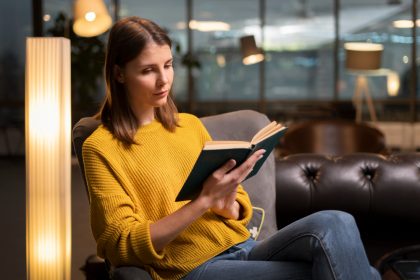Smartphones today boast powerful cameras, slick editing features, and increasingly capable microphones. Yet despite these advances, anyone who has tried to record music, a podcast, or even a simple voice message knows that audio captured on a phone can easily sound thin, echoey, or noisy. The good news is that with a little understanding of how sound is captured and a few practical techniques, you can dramatically improve the clarity of your recordings—without investing in a professional studio. What follows is a deep dive into the science of smartphone audio capture, followed by actionable steps anyone can use to make their recordings more polished and professional.
Understanding the Science Behind Smartphone Audio Capture
When most people hit “record” on their phones, they rarely think about the physical principles at play. Yet sound recording is rooted in acoustics, and small changes in setup can make a big difference. Let’s break down why.
Microphone Placement and Design
The built‑in microphones on smartphones are optimized for speech at close range. They tend to be omnidirectional, meaning they pick up sound from all around rather than focusing on a single source. This makes them excellent for phone calls but less than ideal for capturing clean, isolated audio. If your phone is too far from your mouth, the microphone will pick up more of the surrounding environment (traffic, echo, or rustling) than your voice itself.
Environment Matters
Sound travels in waves, and those waves bounce off hard surfaces like walls, tiled floors, or windows. This can cause echo or a hollow, “bathroom” quality in a recording. Conversely, soft surfaces—curtains, carpets, sofas, curtains—absorb reflections, making the sound more direct and clean. Two recordings in the same room can sound drastically different depending on where you place yourself relative to reflective or absorbent surfaces.
Frequency Response and Voice Clarity
Every microphone has a particular frequency response—that is, which parts of the sound spectrum it captures most effectively. Phone microphones emphasize midrange frequencies (where most human speech occurs) but can struggle with low-end bass or sparkling highs. Knowing this helps you avoid expecting “studio warmth” from a bare smartphone mic. Instead, you can shape your environment to reduce muffled tones or shrill reflections that exaggerate the mic’s limitations.
Gain Control and Distortion
Ever noticed your recording sounds harsh or “clipped” when someone speaks loudly or sings close to the microphone? That’s a result of gain being too high, saturating the mic’s small capsules. Conversely, sitting too far away may result in weak, noisy recordings. Understanding how to regulate input levels—either within a recording app or by adjusting your distance—helps you find that sweet spot: strong enough to be clear, but not so strong that it distorts.
Respecting Sound Physics
Perhaps the most important thing to remember: the microphone doesn’t lie. If your room is noisy, if you’re too far away, or if the environment is boomy, the mic will capture those flaws. By adjusting placement, environment, and technique, you can elevate ordinary smartphone recordings from amateur to professional simply by respecting the natural behavior of sound waves.
Practical Steps and Proven Techniques for Everyday Users
Now that we’ve covered the “why,” let’s move into the “how.” Improving smartphone audio doesn’t require expensive gear—just a thoughtful approach and some basic tools.
1. Choose the Right Space
- Quiet is king. Find the quietest space you can: turn off fans, air conditioners, or noisy appliances. If outdoors, avoid heavy traffic areas.
- Control reflections. Hard walls cause echo. To counter this, record in a room with soft furnishings: curtains, rugs, couches, or even hanging clothing can help. A walk-in closet full of clothes doubles as a surprisingly effective sound booth.
2. Improve Placement
- Stay close. Position the phone’s microphone about 6–12 inches from your mouth for speech. This minimizes background noise while keeping your voice natural.
- Avoid hand noise. Holding the phone tightly can create handling sounds. A small stand or tripod helps stabilize without introducing bumps.
- Test angles. Tilting the mic slightly off-axis can prevent strong consonant blasts (“p” or “t” sounds) from causing pops.
3. Use External Accessories (When Possible)
- Clip-on lavalier microphones. Affordable and small, these plug directly into your phone and position near your mouth, giving clearer, closer audio.
- Compact shotgun mics. Great for directional sound, isolating your voice from the environment. Especially useful outdoors.
- Simple pop filters. Foam covers or external filters reduce plosive sounds. If you don’t have one, even a thin sock over a lav mic can help!
- DIY acoustic treatment. Recording under a blanket or surrounding yourself with cushions may feel odd, but it creates a drastically cleaner, warmer sound.
4. Control Your Levels
- Use apps with level control. Many free or inexpensive apps allow you to adjust input gain manually instead of relying on automatic settings.
- Perform test runs. Record a short sample, then listen with headphones to check that your voice is clear but not clipped. Adjust as needed.
- Monitor live if possible. Some apps let you use headphones to monitor as you record, catching distortion or background distractions in real time.
5. Manage File Quality
- Choose higher-quality formats. Some apps default to compressed audio (like AAC or MP3). If storage allows, record in uncompressed formats (like WAV) for maximum fidelity.
- Back up your files. Don’t lose a great take—automatically sync or save recordings to cloud storage.
6. Build a Repeatable Workflow
The real secret to consistent results is habit. Create a checklist:
- Find or prepare a quiet space.
- Place the microphone correctly.
- Run a test recording.
- Adjust gain levels and positioning.
- Record multiple takes.
By repeating these steps, you’ll steadily refine your process, and over time you’ll spend less effort compensating for flaws and more time focusing on creative expression.
Final Thoughts
Improving recording quality on your smartphone doesn’t require costly studio equipment—it requires attention to detail, an appreciation for how sound behaves, and consistency in how you approach each recording session. By understanding the limitations of built-in microphones, respecting your environment, and adopting simple accessories or techniques, you can transform flat, echoey phone audio into something clean, engaging, and even professional.
Whether you’re a musician capturing demos, a podcaster building your audience, a student recording lectures, or simply someone who values clear communication, these sound tips give you the ability to do more with the hardware you already own. In the end, the most powerful studio fits right in your pocket—it just needs a little know-how to shine.